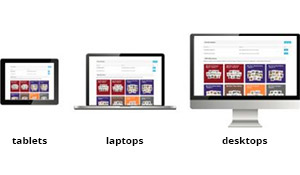DBQ Online
DBQ Online takes The DBQ Project to a whole new level. Teachers and students have the tools to read and annotate documents, take notes, organize or “bucket” evidence, and write papers in our online environment. That’s just the beginning.
Take a few minutes to learn more about DBQ Online.

Features
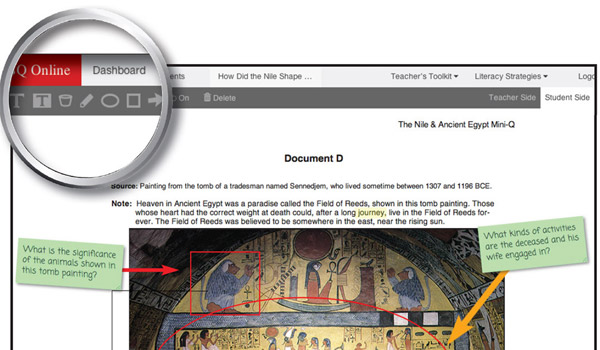
Annotation Toolbar
Annotation tools include text, sticky-notes, highlighter, and more. Teachers can model document analysis and close reading, and annotations save immediately for both student and teacher.
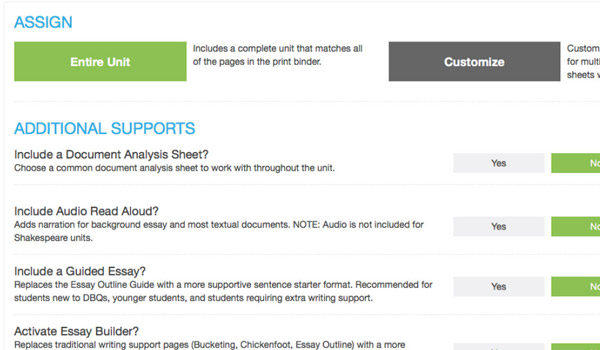
Enhanced Digital Tools
- Color maps and images
- Audio “read-aloud” for textual documents and background essays
- Annotation tools for close reading and marking up the text
- Browser-based dictionary for one-click vocabulary
- Professional development videos for teachers
- Customizable units for differentiated instruction
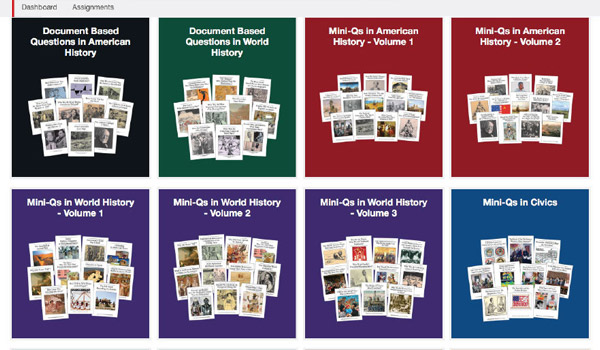
The DBQ Project Library
DBQ Online includes our award winning print-based units of study in an upgraded digital format.

Students Can...
- Work on assignments in their individual accounts
- Annotate documents and write their essays inside of DBQ Online
- Save and submit papers to teachers through a simple download process

Teachers Can...
- Easily set up their classes
- Customize assignments within a class
- Access PD videos for best practice teaching tips
- Assign work to student accounts with one click
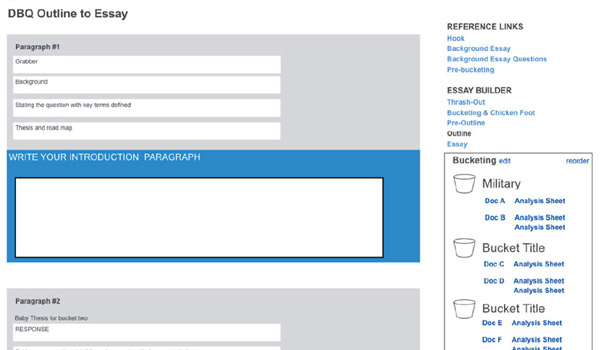
Essay Builder
Guides students through a multi-step process for planning and writing. Includes selecting and organizing evidence, developing a claim, bucketing, outlining, drafting, and revising.
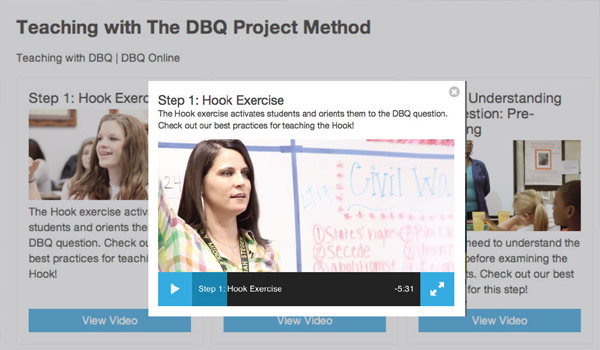
Professional Development Videos
Teachers have access to several videos which provide helpful tips for implementing the DBQ Project 6-Step Method. Videos are 5-10 minutes in length and feature teachers using DBQs in their own classroom. Great for aligning teaching practices within a school and district.